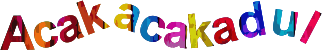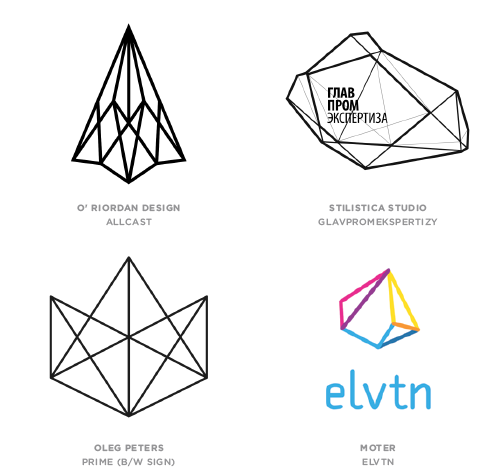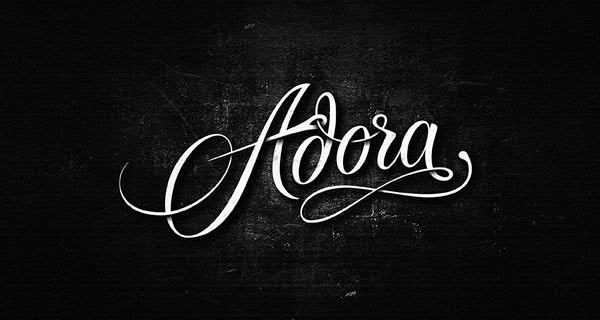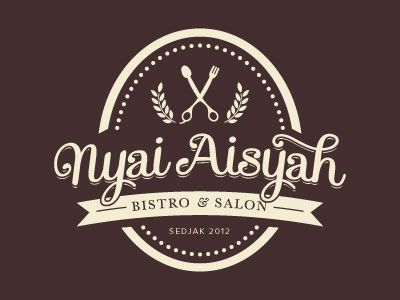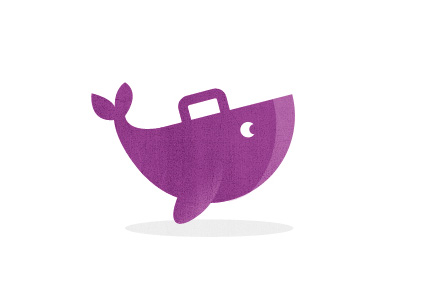Intel Socket or language Proccesor easy place always has a different
shape than the previous generation. This time I will discuss the type of
motherboard that has an LGA socket. LGA What the heck is that? LGA stands for
"Land Grid Array". Well here Motherboard LGA types that we will
discuss.
LGA 775, also known as Socket T, is the processor socket Intel's desktop CPU (Central Processing Unit). LGA stands for "Land Grid Array". Unlike earlier in the CPU socket commonly used, such as for example redecessor Socket 478, LGA 775 do not have lubangsocket; instead, it has 775 pins that stand out as a contact point touch at the bottom of the processor (CPU). The socket is then replaced by the LGA 1156 (Socket H) and socket LGA 1366 (Socket B). FSB protocol AGTL + on the frequency FSB 133 MHz (533 MT / s), 200 MHz (800 MT / s), 266 MHz (1066 MT / s), 333 MHz (1333 MT / s), and 400 MHz (1600MT / s) , This socket CPU usage time to dominate the world with the products Intel makes Intel very well known for their ad campaign slogan "Intel Inside" of their product series include: Intel Pentium 4 (2.60 - 3.80 GHz)
LGA 1156, also known as Socket H or H1, is intended for Intel socket desktop CPU. LGA stands for "Land Grid Array" (when translated into Indonesian be: "land grid array"). Successor of this is compatible socket LGA 1155. LGA 1156, together with the LGA 1366, LGA is designed to replace the previous 775. If the LGA socket 775, the processor is connected to the northbridge using the Front Side Bus, LGA 1156 processors integrate the traditional features located on the northbridge to the processor it self. LGA 1156 socket allows the following connections are made from the processor to the rest of the system:
LGA 1156 socket processors and stopped around 2012, and was replaced by the LGA 1155 socket. LGA 1366 is stopped at the same time.
1. LGA 775
LGA 775, also known as Socket T, is the processor socket Intel's desktop CPU (Central Processing Unit). LGA stands for "Land Grid Array". Unlike earlier in the CPU socket commonly used, such as for example redecessor Socket 478, LGA 775 do not have lubangsocket; instead, it has 775 pins that stand out as a contact point touch at the bottom of the processor (CPU). The socket is then replaced by the LGA 1156 (Socket H) and socket LGA 1366 (Socket B). FSB protocol AGTL + on the frequency FSB 133 MHz (533 MT / s), 200 MHz (800 MT / s), 266 MHz (1066 MT / s), 333 MHz (1333 MT / s), and 400 MHz (1600MT / s) , This socket CPU usage time to dominate the world with the products Intel makes Intel very well known for their ad campaign slogan "Intel Inside" of their product series include: Intel Pentium 4 (2.60 - 3.80 GHz)
- Intel Celeron D (2.53 - 3.60 GHz)
- Intel Pentium 4 Extreme Edition (3.20 - 3.73 GHz)
- Intel Pentium D (2.66 - 3.60 GHz)
- Intel Pentium Extreme Edition (3.20 - 3.73 GHz)
- Intel Pentium Dual-Core (1.40 - 3.33 GHz)
- Intel Core 2 Duo (1.60 - 3.33 GHz)
- Intel Core 2 Extreme (2.66 - 3.20 GHz)
- Intel Core 2 Quad (2.33 - 3.00 GHz)
- Intel Xeon (1.86 - 3.40 GHz)
- Intel Celeron (1.60 - 2.40 GHz)
2. LGA 1156
- PCI-Express 2.0 × 16 for communication with the graphics card. Some processors allow these connections will be divided into two x 8 lines to connect the two graphics cards. Some motherboard manufacturers use Nvidia's NF200 chip allows more graphics cards to be used.
- DMI for communication with the Platform Controller Hub (PCH). It consists of a PCI-Express 2.0 × 4 connection.
- FDI for communication with PCH. It consists of two DisplayPort connections.
- Two memory channels for communication with DDR3 SDRAM. Supported memory clock speed will depend on the processor.
Processor LGA 1156 Supported by:
All bersocket LGA 1156 processors and motherboards that are made today are interoperable, making it possible to switch between a Celeron, Pentium, Core i3 or Core i5 with integrated graphics and a Core i5 or Core i7 processor with no graphics. However, using a chip with integrated graphics on the motherboard P55 (in addition to the possibility of requiring a BIOS update) does not permit the use of the graphics processor on-board, and also, using the chips without integrated graphics on the H55, H57 or Q57 motherboard will not permit the use of graphics port motherboard.
3. LGA 1155
LGA 1155, also called Socket H2, an Intel microprocessor microprocessor socket device that supports Intel Sandy Bridge and Ivy Bridge. This socket is not compatible with the high-performance processor for desktop and server are designed for Intel LGA 2011 socket. LGA 1155 is designed as a replacement for LGA 1156 (known as Socket H). LGA 1155 has 1,155 protruding pins to make contact with the pads on the processor. The pins are arranged in a 40x40 array with a central void (the center of the socket vacated) 24x16; Further 61 pins are removed, 2 pin side by side with the center are emptied and 59 in groups around him, which resulted in a pin number 1600-384-61 = 1.155. The processor of LGA 1155 and LGA 1156 socket is not compatible with each other because they have different socket notches. However, the cooling systems are compatible between both LGA 1155 and LGA 1156 socket, because as the processor, they have the same dimensions, profile and construction, and production of the same heat. integrated USB 3.0 support is present in Z75, Z77, H77, Q75, Q77 and B75 chipsets intended for Ivy Bridge CPU. See the list for a complete list of Intel chipset socket 1155 chipset. In the next generation, LGA 1150 and then has been launched to replace LGA 1155. Henceforth, LGA 1150 is divided into two kinds of chipset:
- Sandy Bridge Chipset
- Ivy Bridge chipset
Sandy Bridge Chipset
All Sandy Bridge chipset, except Q65, Q67 and B65, supports Sandy Bridge and Ivy Bridge CPUs, but must go through a BIOS upgrade first. Sandy Bridge based processors officially support up to DDR3-1333 memory, but in practice speeds up to DDR3-2133 memory have been tested and work successfully on this chipset. The H61 chipset supports only a two-sided DIMM per channel memory and therefore limited to 16 GB instead of 32 GB as supported by other chipsets. On the motherboard with four DIMM slots, only four single-sided DIMM can be installed. Here is a table comparing the features of Sandy Bridge LGA 1155 chipset taken from Wikipedia:
4. LGA 1150
LGA 1150, also known as Socket H3, is a micro-processor Intel-compatible processor socket supporting series after series Haswell and Broadwell.
LGA 1150 is also designed as a replacement of the LGA 1155 (or what is known by the name Socket H2). LGA 1150 has 1,150 pins to make contact with the runway legs processor. The cooling system between the socket LGA 1155 and LGA 1156 socket is compatible with socket LGA 1150, because they have the same distance to each bolt hole (ie, at a distance of 75 millimeters). All motherboard with socket LGA 1150 support different types of video outputs (VGA, DVI, HDMI - depending on the respective model) and also supports Intel Clear Video Technology.
For LGA 1150 chipset codenamed Lynx Point. Intel Xeon processors for socket LGA 1150 chipset Intel C222, C224, and C226.
Here is a table that uses a chipset Intel socket LGA 1150:
Ok now you understand the differences socket Iga proccesor thanks